MS Access → WebApp
Transform your Microsoft Access database into a modern, web-based application. The best alternative for your business data - online, anytime, anywhere!
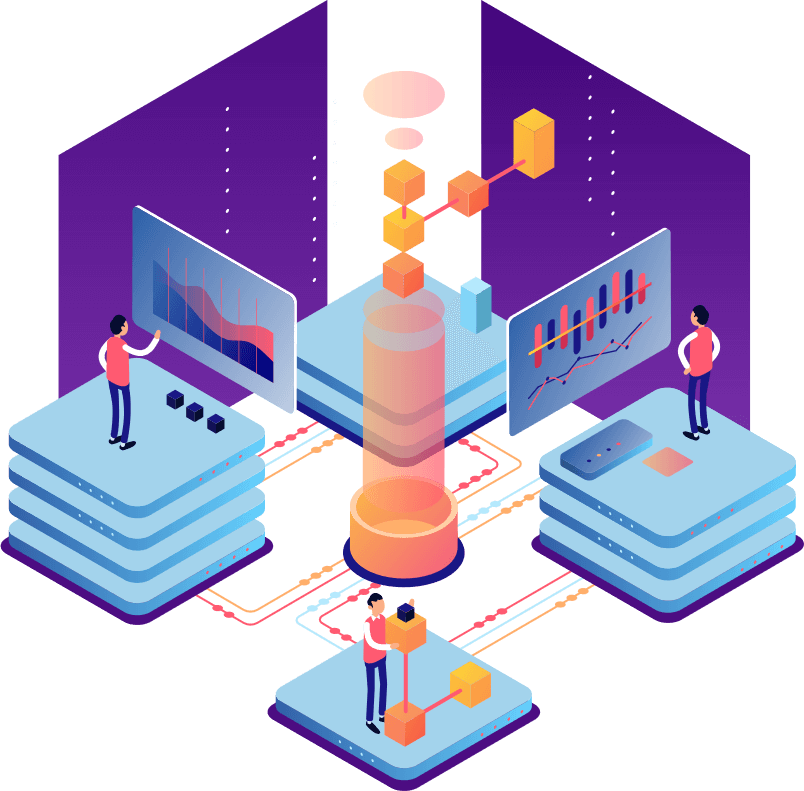
Advantages of a modern, web-based solution
Transitioning from Microsoft Access to a web-based solution—whether hosted on the internet or within your company’s intranet—offers numerous benefits
Enhanced Scalability
Web solutions are built to grow with your business. They can handle large volumes of data and support multiple users without compromising performance. As your business expands, your web solution will scale seamlessly.
Anywhere, Anytime Access
Web applications provide access to your business data from anywhere in the world, at any time, on any device with an internet connection. This flexibility enhances collaboration, supports remote work, and ensures you’re always connected to your business.
Improved Security
Modern web applications come with advanced security features, including encryption, role-based access control, and multi-factor authentication. These ensure that your data is protected against unauthorized access and breaches, keeping you compliant with the latest data protection standards.
Easy Maintenance and Updates
Web solutions are easier to maintain and update. We handle everything from routine maintenance to feature upgrades, ensuring your application is always running smoothly and up-to-date with the latest technology advancements.
Seamless Integration
Modern web applications can integrate with a wide array of other tools and systems, allowing you to automate workflows, streamline operations, and enhance overall efficiency.
Customizable and Future-Ready
Our web solutions are tailored to your unique business needs. They are built with the future in mind, ensuring that as technology evolves, your application can evolve with it.
Disadvantages of MS Access
- Limited scalability: Not suitable for handling large databases, typically maxing out at 2 GB per database.
- Multi-user limitations: Performance may degrade with more than 5 simultaneous users, making it unsuitable for high-traffic environments.
- Lack of cross-platform support: Only available on Windows, making it unsuitable for users on macOS, Linux, or other operating systems.
- Poor web integration: Limited web-based functionality compared to modern cloud databases, making it less suitable for web applications.
- File corruption risks: More prone to data corruption, especially when accessed by multiple users or in environments with poor network infrastructure.
- Restricted data integrity: Lacks advanced features like triggers and complex transactions found in larger database management systems (DBMS) like SQL Server or Oracle.
- Limited data security: Not as secure as enterprise-level databases, with weaker encryption and fewer security management options.
- Outdated technology: While still functional, it is considered outdated for modern, enterprise-level solutions or applications needing cloud integration.
- Compatibility issues: Files created in newer versions of Access may not be compatible with older versions, leading to issues in legacy systems.
- Not suited for complex queries: While it supports SQL, it's not as powerful or flexible for complex querying and reporting as other databases.
- Limited mobile support: No direct mobile app support, which limits its usability in mobile-first environments.
- Licensing costs: Requires purchasing individual MS Access license for each user, while webbased applications can be used by thousands of users without additional costs.

About us
Are you still relying on Microsoft Access for your business operations? While MS Access has served businesses well for years, it’s time to consider the future.
We are specialized in transforming your legacy Microsoft Access solution into a robust, modern webbased application that propel your business forward and offers unparalleled advantages, ensuring your business remains competitive and efficient in today's digital landscape.
- We understand the critical role your Microsoft Access database plays in your business operations.
- Our team is specialized in carefully migrating your data, workflows, and processes to a modern web environment with minimal disruption to your business.
- The result is a powerful, scalable, and secure web application that not only meets your current needs but also positions your business for future growth.
We transform your ideas into code
Talk to us about the requirements you have for your IT project and the wishes you want to be implemented. We help you implement these ideas with the right approach and turn them into wonderful code.
Hire usTransformation process
Transforming your Microsoft Access solution into a modern webbased solution is a multi-step process that ensures a seamless transition while maintaining the integrity of your data and business processes. Here’s how we do it:
Step 1: Initial Consultation and Assessment
The first step in our process is understanding your current Microsoft Access solution and your business needs. During this phase, we:
- Analyze Your Current Database: We thoroughly examine your existing Access database, including the structure, data, queries, forms, reports, and any macros or VBA code.
- Identify Key Requirements: We discuss your business goals and requirements for the new web solution, including scalability, accessibility, security, and any new features or improvements you need.
- Plan the Migration: Based on our analysis, we create a detailed migration plan that outlines the scope of work, timeline, and milestones.
Step 2: Database Design and Optimization
Once the assessment is complete, we start designing the database for the web solution:
- Data Model Redesign: We redesign the database schema to suit a relational database management system (RDBMS) like MySQL, PostgreSQL, or SQL Server, optimizing it for web use.
- Data Migration: We migrate your existing data from the Access database to the new RDBMS, ensuring that all data is accurately transferred and validated.
Step 3: Application Development
With the database in place, we move on to developing the web application:
- Frontend Development: We create a user-friendly, responsive interface that can be accessed via any web browser.
- Backend Development: The backend is developed to handle business logic, workflows, and integrations, ensuring it is robust and secure.
- Security Implementation: We incorporate advanced security measures such as encryption, authentication, and role-based access control to protect your data.
Step 4: Integration with Existing Systems
If your business relies on other systems or software, we ensure that your new web solution integrates smoothly with these:
- API Development: We develop APIs to enable data exchange between your new web application and other software systems.
- Automation of Workflows: We set up automated processes that enhance efficiency and reduce manual work.
Step 5: Testing and Quality Assurance
Before the web solution goes live, we conduct thorough testing to ensure everything functions as expected:
- Functional Testing: We test all features and functionalities to ensure they work correctly.
- Performance Testing: We assess the application’s performance under various conditions to ensure it can handle real-world usage.
- Security Testing: We perform security audits to identify and fix any vulnerabilities, ensuring your data remains safe.
Step 6: Deployment and Training
Once testing is complete, we prepare the web solution for deployment:
- Deployment: We deploy the application to a public cloud, private server, or intranet, depending on your needs.
- User Training: We provide training for your team to help them become familiar with the new system.
Step 7: Ongoing Support and Maintenance
After deployment, we continue to support your business to ensure the solution remains effective:
- Continuous Monitoring: We monitor the application for any issues and ensure it operates smoothly.
- Updates and Enhancements: As your business grows, we provide updates and enhancements to the web application.
- Technical Support: Our team is available to assist with any technical issues or questions.
Get Started Today
Don’t let outdated technology hold your business back. Contact us today to discover how we can transform your Microsoft Access solution into a modern web application that drives efficiency, enhances security, and supports your business growth.
Contact Us
+49 40 41 43 138 43
contact@AccessToWebapp.de
Address
Dianaweg 2a
22529 Hamburg